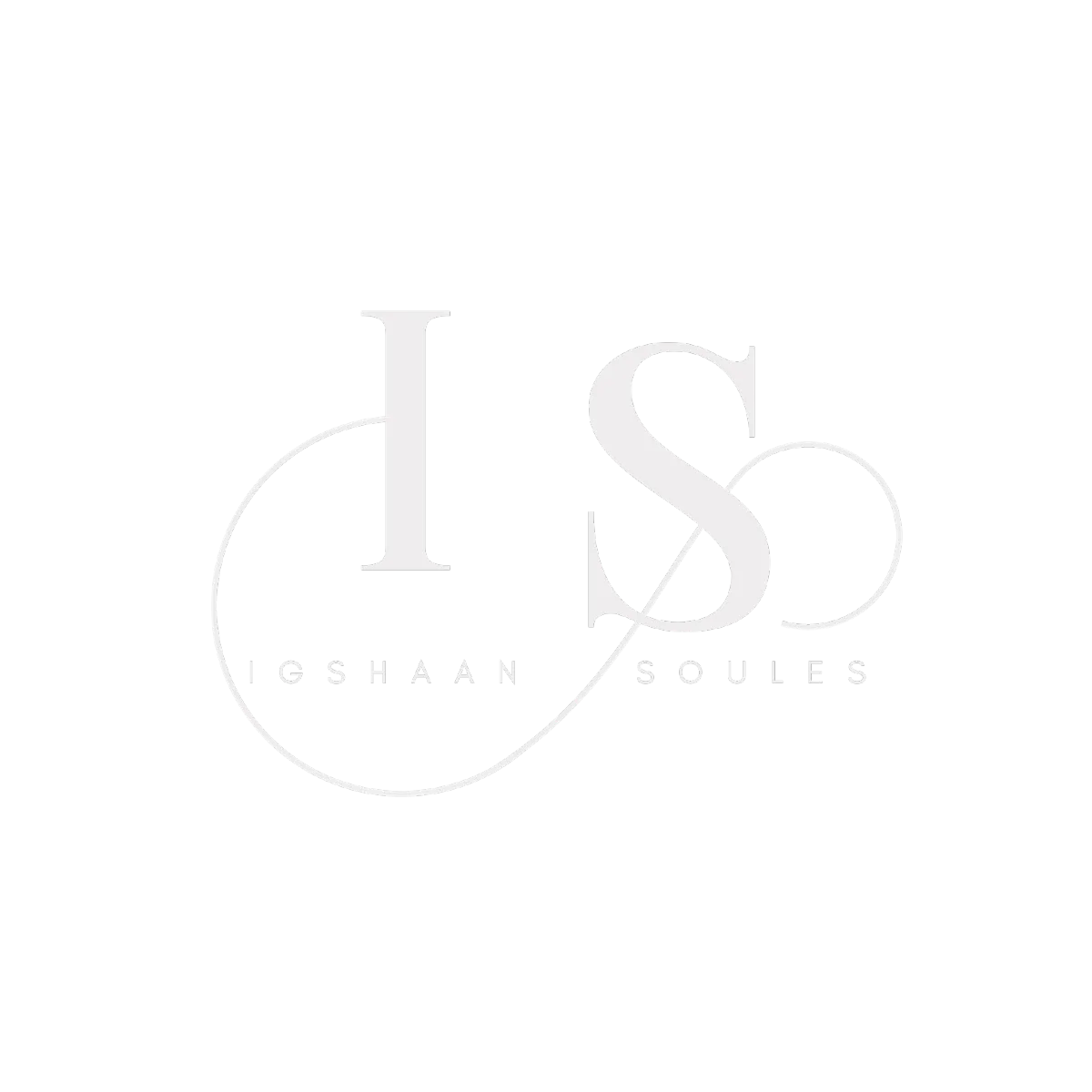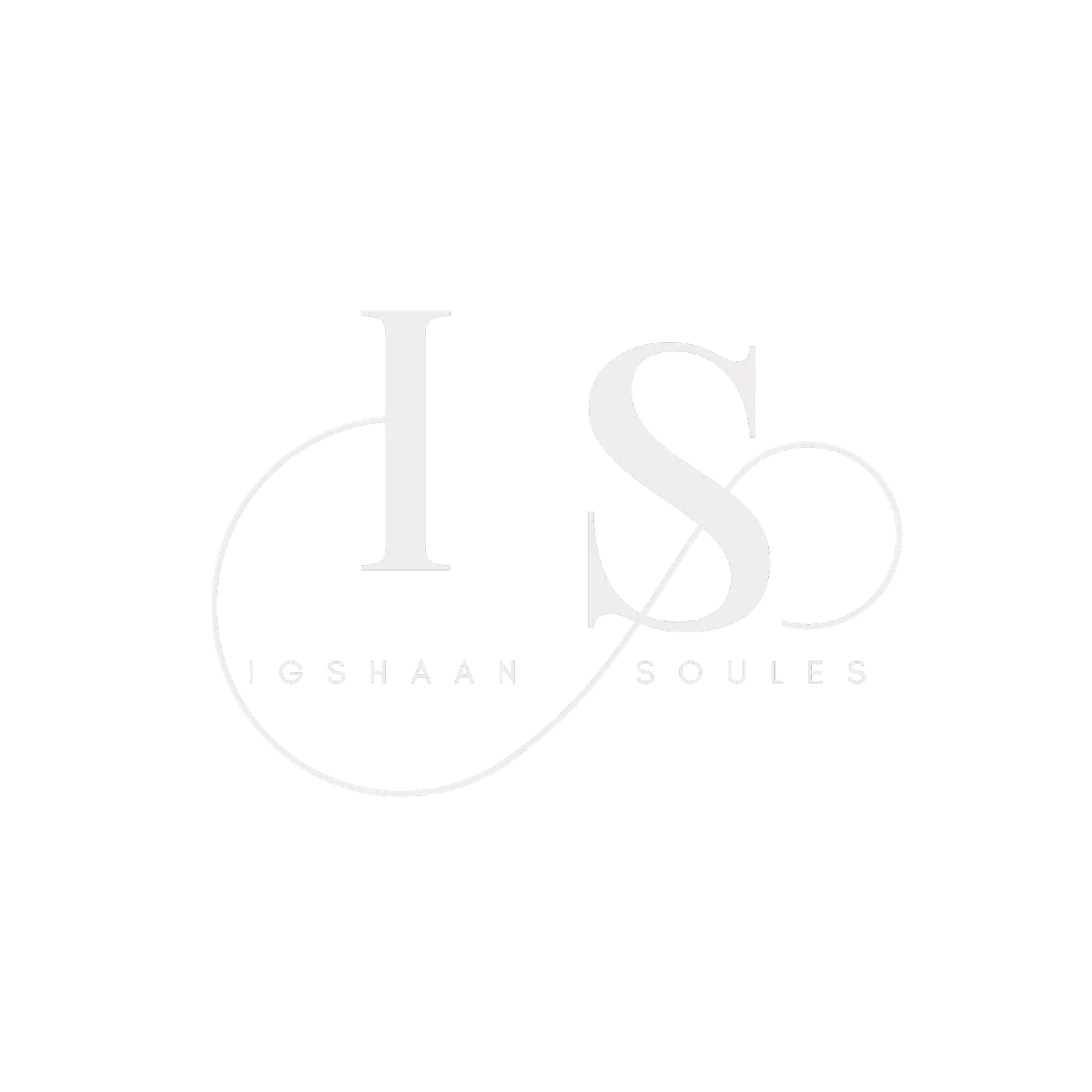7-Figure Business Owners Scale With Confidence
Through reinvention, I help business leaders cut through uncertainty, gain clarity and unlock scalable growth.

How Reinvention Unlocks Your Next Stage of Growth

Find Clarity, Fast
When you’re stuck in uncertainty or facing a tough decision, sometimes you need a sharp, external perspective.
In this 60 minute clarity session, I’ll help you cut through the noise and see the path forward - no strings attached.

Your Next 5 Days Could Change Everything
In just one week, we’ll cut through the noise, unlock clarity and map a focused path to growth.
The 5-Day Reinvention Sprint gives you five 45-minute sessions designed to reset your direction, sharpen your decisions and reignite momentum.

Founder Reinvention Lab — By Invitation Only
The Lab is a private, high-trust space for select 7-figure business owners ready to recalibrate how they lead, align their teams, and unlock their next chapter of growth. Admission is by invitation only.
If you’re interested, begin with a Clarity Session or 5-Day Sprint . These are the starting points into my reinvention ecosystem.
About Igshaan Soules
From billion-dollar boardrooms to kitchen-table startups. Reinvention isn’t theory, it’s my life’s work.
I’ve sat in billion-dollar boardrooms… and I’ve also built from scratch at a kitchen table with my daughter.
I’ve led portfolios of acquired businesses, stepped in after founder exits and rebuilt after departures that nearly broke me.
Through it all, one truth became clear: reinvention isn’t optional — it’s survival.
Today, I work with 7-figure business owners and executive teams to reinvent before disruption forces their hand — building companies that can scale, sell or adapt with clarity and resilience.
This platform brings all of that experience into one place. My goal is simple: to help you lead your next chapter with clarity, conviction, and the tools I wish I’d had on my own journey.
TESTIMONIALS
What others are saying

"He is a natural motivator"
I have been working very closely with Igshaan over the past 4.5 years and found him to be an innovative and forward thinking leader.
He is a natural motivator, with exceptional people coaching skills. I enjoyed my time working with Igshaan and valued his mentorship and guidance.
- Hugh. Joubert


"Igshaans strategic insight ..."
Igshaans strategic insight was very helpful in co-creating a solution to some of the challenges we had.
Their platform is more than just a CRM system and I will recommend you engage them should you want to move your business to the next level.
- Jody Plaatjies


"An Incredible Coach"
Igshaan is one of those people I measure myself by. Yet I know, in this, I'm not alone, because Igshaan has an incredible ability to ignite possibility whether he is coaching an executive, training coaches, managing complex projects or mentoring young social entrepreneurs. His large heartedness and endearing humility are appealing.
A strategic thinker ... and an incredible coach.
- Gary Graham

Here's How to Work with me
📌 You’re the bottleneck, and your team waits for every decision.
→ Let’s install a leadership operating system so your business runs without you.
📌 You’ve just exited — or you’re in earn-out limbo.
→ I help founders navigate the shift from entrepreneur to executive without losing themselves.
📌 You’re stuck in firefighting mode, and your strategy feels stale.
→ Together, we reinvent how you lead and unlock strategic clarity across the business.
📌 You want AI and automation to drive growth, not complexity.
→ We’ll implement done-for-you CRM, lead gen, and your own Employee AI solution.
📌 You’re planning an event, team offsite, or leadership reset.
→ Bring me in to deliver a keynote or workshop that drives real behavioral and business change.
📌 You want to be in the room with other high-performing business owners.
→ Join the private community where real conversations and reinvention collide.ion Headline